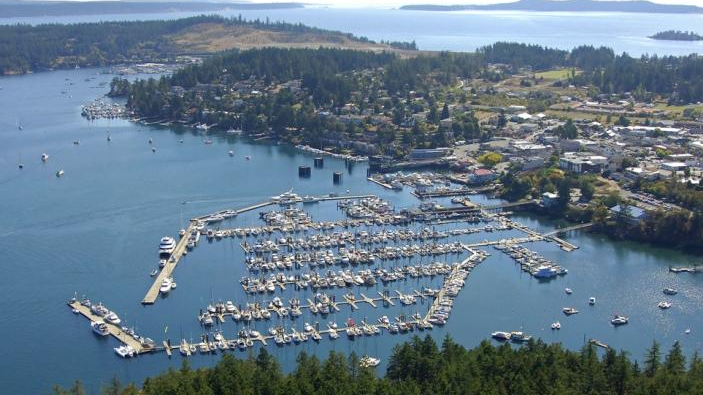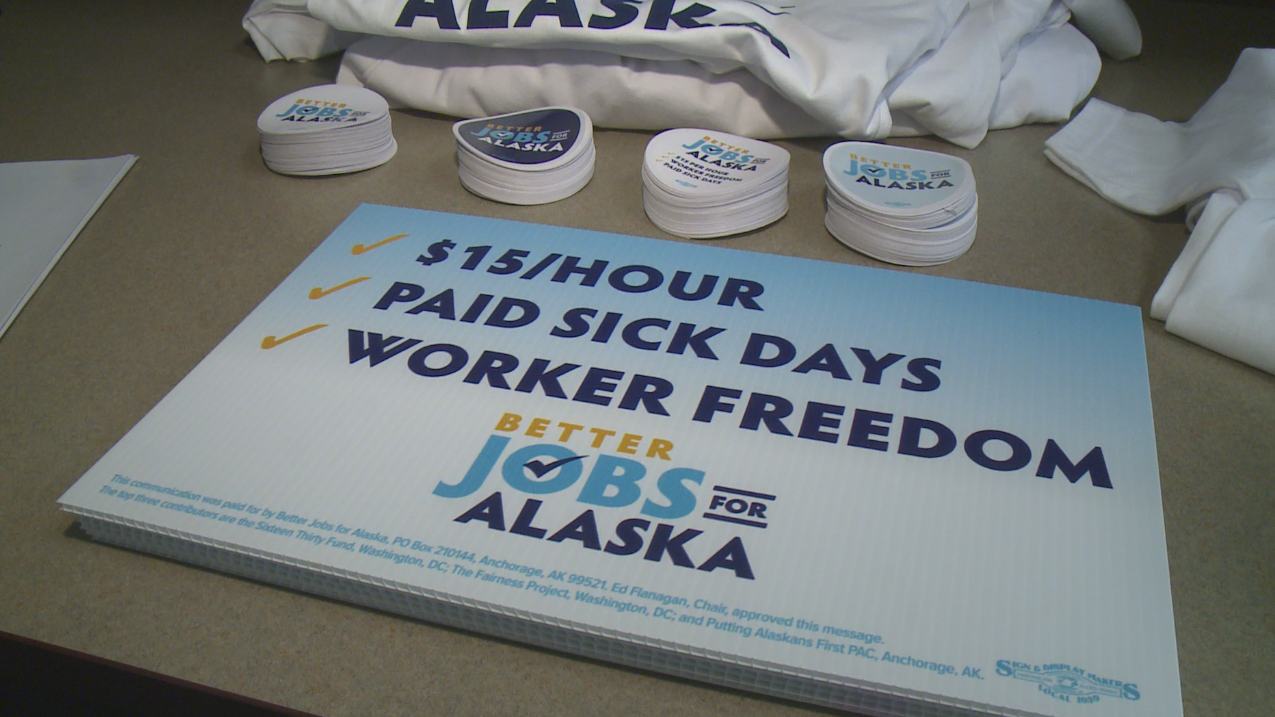With much of the Pacific NW in an Extreme Heat Advisory, it is important to make sure your time tracking equipment maintains its effectiveness.
Time Clocks should never stay in extreme heat conditions
Most Modern Time Clocks have an operating temperature range between 32°F (0°C) and 113°F (45°C). Time clocks that use a fingerprint reader may need to be at a lower temperature of no more than 104°F (40°C). Extreme sun exposure can make the relative temperature much higher. This can cause the surface of the device to increase. This is especially true on dark surfaces. If using is a biometric hand scanner, the surface plating can get hot to the touch under extreme conditions.
LED displays require electricity to function and electricity generates heat. This heat often dissipates in normal conditions, and fans often help alleviate this heat. However, in extreme heat, this dissipation is reduced and can damage the device.
Most tablets have a working operating environment of 32°F (0°C) and 95°F (35°C). Fortunately, most tablets have a warning if they are overheating. You may have noticed a similar warning if you leave your phone in your car during a hot day. If using a tablet as a time clock, extreme heat can cause the battery to expand and even crack the screen, even if turned off. These devices should immediately be removed from the heat.
Time clocks should never be in direct sunlight
Direct sunlight can damage any time clocks having an LED, LCD, or Liquid Retina screen. Ultraviolet rays in direct sunlight can cause the chemicals in an LCD to deteriorate. This will cause a color shift which can be permanent. Cameras used for older facial recognition devices can also be damaged with excessive direct sunlight. The light sensors which pick up and filter light can be damaged with long exposure.
Where should I locate my Time Clocks
When deciding on a location for your Time Clock, first and foremost, keep them out of direct sunlight. This keeps the surface from getting hot and protects any screens from getting damaged. Next, install your Time Clock where the relative temperature fits the parameters of the clock. For example, the temperature in many warehouses can get high even if work schedules are adjusted to not be open during the hottest parts of the day. Consider moving the Time Clock to a room with more temperature control like a break room.
What else can I do?
There are some options available concerning Time Clocks:
- Upgrade your Time Clock
As stated above, fingerprint readers need a cooler location than modern Facial Recognition Time Clocks. In addition, Facial Recognition Time Clocks add a layer of safety over those which need to be touched.
- Allow employees to clock in using their phone
Using a phone can help with safety because the employee is using their own phone. Modern systems, like Employee Self Service Mobile, can have GPS restrictions so employees must be within a certain location before they are able to Punch in or out. Additional features can be added like missing punch notification, the ability to request time off, and Pay Advance on wages.
- Have a ‘Mobile’ Time Clock
Time Clock software can be used on an iPad. The iPad is stored in a cool location and brought out at the beginning and end of a shift. One advantage of this system is the information is stored on the device until it is synced with the Time and Attendance system. This helps when there is limited Wi-Fi or cellular service.
How we can help
To learn ways we can help your organization with the most modern Time Clocks available including Facial Recognition Scanners, contact Time Equipment Company at sales@timeequipment.com or 800-997-8463.